
精通
英语
和
开源
,
擅长
开发
与
培训
,
胸怀四海
第一信赖
最近学习阿里物联网云,里面用到Node.js,下载安装时,把安装扩展选择上了,结果用了很长时间才安装上。 中间还自动打开迅雷让下载VC的运行库,VC库我机器上都有,这Node.js扩展安装好像有点不智能,也没细究,因为扩展其实用不上,所以也劝大家不要好奇,安装后加载了小js文件体验了下非浏览器环境下运行JavaScript代码的感受,就是觉得方便,又增加一种使用快速语言的方式。
下面是日志:
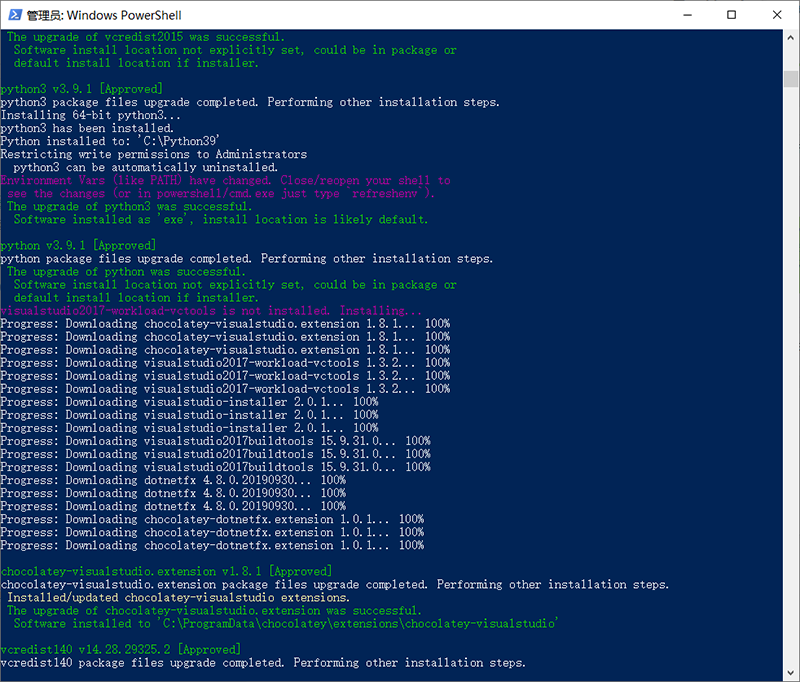
Getting latest version of the Chocolatey package for download.
Getting Chocolatey from https://chocolatey.org/api/v2/package/chocolatey/0.10.15.
Downloading 7-Zip commandline tool prior to extraction.
Extracting C:\Users\ADMINI~1\AppData\Local\Temp\chocolatey\chocInstall\chocolatey.zip to C:\Users\ADMINI~1\AppData\Local\Temp\chocolatey\chocInstall...
Installing chocolatey on this machine
Creating ChocolateyInstall as an environment variable (targeting 'Machine')
Setting ChocolateyInstall to 'C:\ProgramData\chocolatey'
WARNING: It's very likely you will need to close and reopen your shell
before you can use choco.
Restricting write permissions to Administrators
We are setting up the Chocolatey package repository.
The packages themselves go to 'C:\ProgramData\chocolatey\lib'
(i.e. C:\ProgramData\chocolatey\lib\yourPackageName).
A shim file for the command line goes to 'C:\ProgramData\chocolatey\bin'
and points to an executable in 'C:\ProgramData\chocolatey\lib\yourPackageName'.
Creating Chocolatey folders if they do not already exist.
WARNING: You can safely ignore errors related to missing log files when
upgrading from a version of Chocolatey less than 0.9.9.
'Batch file could not be found' is also safe to ignore.
'The system cannot find the file specified' - also safe.
chocolatey.nupkg file not installed in lib.
Attempting to locate it from bootstrapper.
PATH environment variable does not have C:\ProgramData\chocolatey\bin in it. Adding...
警告: Not setting tab completion: Profile file does not exist at
'C:\Users\Administrator\Documents\WindowsPowerShell\Microsoft.PowerShell_profile.ps1'.
Chocolatey (choco.exe) is now ready.
You can call choco from anywhere, command line or powershell by typing choco.
Run choco /? for a list of functions.
You may need to shut down and restart powershell and/or consoles
first prior to using choco.
Ensuring chocolatey commands are on the path
Ensuring chocolatey.nupkg is in the lib folder
Chocolatey v0.10.15
Upgrading the following packages:
python;visualstudio2017-workload-vctools
By upgrading you accept licenses for the packages.
python is not installed. Installing...
Progress: Downloading python3 3.9.1... 100%
Progress: Downloading python3 3.9.1... 100%
Progress: Downloading vcredist2015 14.0.24215.20170201... 100%
Progress: Downloading vcredist2015 14.0.24215.20170201... 100%
Progress: Downloading vcredist140 14.28.29325.2... 100%
Progress: Downloading vcredist140 14.28.29325.2... 100%
Progress: Downloading chocolatey-core.extension 1.3.5.1... 100%
Progress: Downloading chocolatey-core.extension 1.3.5.1... 100%
Progress: Downloading KB3033929 1.0.5... 100%
Progress: Downloading KB3033929 1.0.5... 100%
Progress: Downloading chocolatey-windowsupdate.extension 1.0.4... 100%
Progress: Downloading chocolatey-windowsupdate.extension 1.0.4... 100%
Progress: Downloading KB3035131 1.0.3... 100%
Progress: Downloading KB3035131 1.0.3... 100%
Progress: Downloading KB2919355 1.0.20160915... 100%
Progress: Downloading KB2919355 1.0.20160915... 100%
Progress: Downloading KB2919442 1.0.20160915... 100%
Progress: Downloading KB2919442 1.0.20160915... 100%
Progress: Downloading KB2999226 1.0.20181019... 100%
Progress: Downloading KB2999226 1.0.20181019... 100%
Progress: Downloading python 3.9.1... 100%
Progress: Downloading python 3.9.1... 100%
chocolatey-core.extension v1.3.5.1 [Approved]
chocolatey-core.extension package files upgrade completed. Performing other installation steps.
Installed/updated chocolatey-core extensions.
The upgrade of chocolatey-core.extension was successful.
Software installed to 'C:\ProgramData\chocolatey\extensions\chocolatey-core'
chocolatey-windowsupdate.extension v1.0.4 [Approved]
chocolatey-windowsupdate.extension package files upgrade completed. Performing other installation steps.
Installed/updated chocolatey-windowsupdate extensions.
The upgrade of chocolatey-windowsupdate.extension was successful.
Software installed to 'C:\ProgramData\chocolatey\extensions\chocolatey-windowsupdate'
KB3035131 v1.0.3 [Approved]
kb3035131 package files upgrade completed. Performing other installation steps.
Skipping installation because update KB3035131 does not apply to this operating system (Microsoft Windows 10 教育版).
The upgrade of kb3035131 was successful.
Software install location not explicitly set, could be in package or
default install location if installer.
KB3033929 v1.0.5 [Approved]
kb3033929 package files upgrade completed. Performing other installation steps.
Skipping installation because update KB3033929 does not apply to this operating system (Microsoft Windows 10 教育版).
The upgrade of kb3033929 was successful.
Software install location not explicitly set, could be in package or
default install location if installer.
KB2919442 v1.0.20160915 [Approved]
kb2919442 package files upgrade completed. Performing other installation steps.
Skipping installation because this hotfix only applies to Windows 8.1 and Windows Server 2012 R2.
The upgrade of kb2919442 was successful.
Software install location not explicitly set, could be in package or
default install location if installer.
KB2919355 v1.0.20160915 [Approved]
kb2919355 package files upgrade completed. Performing other installation steps.
Skipping installation because this hotfix only applies to Windows 8.1 and Windows Server 2012 R2.
The upgrade of kb2919355 was successful.
Software install location not explicitly set, could be in package or
default install location if installer.
KB2999226 v1.0.20181019 [Approved] - Possibly broken
kb2999226 package files upgrade completed. Performing other installation steps.
Skipping installation because update KB2999226 does not apply to this operating system (Microsoft Windows 10 教育版).
The upgrade of kb2999226 was successful.
Software install location not explicitly set, could be in package or
default install location if installer.
vcredist140 v14.28.29325.2 [Approved]
vcredist140 package files upgrade completed. Performing other installation steps.
Downloading vcredist140-x86
from 'https://download.visualstudio.microsoft.com/download/pr/8ecb9800-52fd-432d-83ee-d6e037e96cc2/50A3E92ADE4C2D8F310A2812D46322459104039B9DEADBD7FDD483B5C697C0C8/VC_redist.x86.exe'
Progress: 44% - Saving 6.14 MB of 13.67 MB Chocolatey timed out waiting for the command to finish. The timeout
specified (or the default value) was '2700' seconds. Perhaps try a
higher `--execution-timeout`? See `choco -h` for details.
The upgrade of vcredist140 was NOT successful.
Error while running 'C:\ProgramData\chocolatey\lib\vcredist140\tools\chocolateyInstall.ps1'.
See log for details.
vcredist2015 v14.0.24215.20170201 [Approved]
vcredist2015 package files upgrade completed. Performing other installation steps.
The upgrade of vcredist2015 was successful.
Software install location not explicitly set, could be in package or
default install location if installer.
python3 v3.9.1 [Approved]
python3 package files upgrade completed. Performing other installation steps.
Installing 64-bit python3...
python3 has been installed.
Python installed to: 'C:\Python39'
Restricting write permissions to Administrators
python3 can be automatically uninstalled.
Environment Vars (like PATH) have changed. Close/reopen your shell to
see the changes (or in powershell/cmd.exe just type `refreshenv`).
The upgrade of python3 was successful.
Software installed as 'exe', install location is likely default.
python v3.9.1 [Approved]
python package files upgrade completed. Performing other installation steps.
The upgrade of python was successful.
Software install location not explicitly set, could be in package or
default install location if installer.
visualstudio2017-workload-vctools is not installed. Installing...
Progress: Downloading chocolatey-visualstudio.extension 1.8.1... 100%
Progress: Downloading chocolatey-visualstudio.extension 1.8.1... 100%
Progress: Downloading chocolatey-visualstudio.extension 1.8.1... 100%
Progress: Downloading visualstudio2017-workload-vctools 1.3.2... 100%
Progress: Downloading visualstudio2017-workload-vctools 1.3.2... 100%
Progress: Downloading visualstudio2017-workload-vctools 1.3.2... 100%
Progress: Downloading visualstudio-installer 2.0.1... 100%
Progress: Downloading visualstudio-installer 2.0.1... 100%
Progress: Downloading visualstudio-installer 2.0.1... 100%
Progress: Downloading visualstudio2017buildtools 15.9.31.0... 100%
Progress: Downloading visualstudio2017buildtools 15.9.31.0... 100%
Progress: Downloading visualstudio2017buildtools 15.9.31.0... 100%
Progress: Downloading dotnetfx 4.8.0.20190930... 100%
Progress: Downloading dotnetfx 4.8.0.20190930... 100%
Progress: Downloading dotnetfx 4.8.0.20190930... 100%
Progress: Downloading chocolatey-dotnetfx.extension 1.0.1... 100%
Progress: Downloading chocolatey-dotnetfx.extension 1.0.1... 100%
Progress: Downloading chocolatey-dotnetfx.extension 1.0.1... 100%
chocolatey-visualstudio.extension v1.8.1 [Approved]
chocolatey-visualstudio.extension package files upgrade completed. Performing other installation steps.
Installed/updated chocolatey-visualstudio extensions.
The upgrade of chocolatey-visualstudio.extension was successful.
Software installed to 'C:\ProgramData\chocolatey\extensions\chocolatey-visualstudio'
vcredist140 v14.28.29325.2 [Approved]
vcredist140 package files upgrade completed. Performing other installation steps.
Attempt to get headers for https://download.visualstudio.microsoft.com/download/pr/8ecb9800-52fd-432d-83ee-d6e037e96cc2/50A3E92ADE4C2D8F310A2812D46322459104039B9DEADBD7FDD483B5C697C0C8/VC_redist.x86.exe failed.
The remote file either doesn't exist, is unauthorized, or is forbidden for url 'https://download.visualstudio.microsoft.com/download/pr/8ecb9800-52fd-432d-83ee-d6e037e96cc2/50A3E92ADE4C2D8F310A2812D46322459104039B9DEADBD7FDD483B5C697C0C8/VC_redist.x86.exe'. Exception calling "GetResponse" with "0" argument(s): "操作超时"
File appears to be downloaded already. Verifying with package checksum to determine if it needs to be redownloaded.
Error - hashes do not match. Actual value was '0DE3BC7C34DF89C00C93122F1EA003FF5E1C2F50DAACF50399F753100FE0CCC6'.
Downloading vcredist140-x86
from 'https://download.visualstudio.microsoft.com/download/pr/8ecb9800-52fd-432d-83ee-d6e037e96cc2/50A3E92ADE4C2D8F310A2812D46322459104039B9DEADBD7FDD483B5C697C0C8/VC_redist.x86.exe'
ERROR: The remote file either doesn't exist, is unauthorized, or is forbidden for url 'https://download.visualstudio.microsoft.com/download/pr/8ecb9800-52fd-432d-83ee-d6e037e96cc2/50A3E92ADE4C2D8F310A2812D46322459104039B9DEADBD7FDD483B5C697C0C8/VC_redist.x86.exe'. Exception calling ".ctor" with "2" argument(s): "The process cannot access the file 'C:\Users\Administrator\AppData\Local\Temp\chocolatey\vcredist140\14.28.29325.2\VC_redist.x86.exe' because it is being used by another process."
The upgrade of vcredist140 was NOT successful.
Error while running 'C:\ProgramData\chocolatey\lib\vcredist140\tools\chocolateyInstall.ps1'.
See log for details.
visualstudio-installer v2.0.1 [Approved]
visualstudio-installer package files upgrade completed. Performing other installation steps.
The upgrade of visualstudio-installer was successful.
Software install location not explicitly set, could be in package or
default install location if installer.
chocolatey-dotnetfx.extension v1.0.1 [Approved]
chocolatey-dotnetfx.extension package files upgrade completed. Performing other installation steps.
Installed/updated chocolatey-dotnetfx extensions.
The upgrade of chocolatey-dotnetfx.extension was successful.
Software installed to 'C:\ProgramData\chocolatey\extensions\chocolatey-dotnetfx'
dotnetfx v4.8.0.20190930 [Approved]
dotnetfx package files upgrade completed. Performing other installation steps.
Microsoft .NET Framework 4.8 or later is already installed.
The upgrade of dotnetfx was successful.
Software install location not explicitly set, could be in package or
default install location if installer.
visualstudio2017buildtools v15.9.31.0 [Approved]
visualstudio2017buildtools package files upgrade completed. Performing other installation steps.
Downloading channel manifest
from 'https://aka.ms/vs/15/release/channel'
Progress: 100% - Completed download of C:\Users\Administrator\AppData\Local\Temp\chocolatey\chocolatey-visualstudio.extension\ChannelManifest_81725945.man (69.48 KB).
Download of ChannelManifest_81725945.man (69.48 KB) completed.
Downloading catalog manifest
from 'https://download.visualstudio.microsoft.com/download/pr/010d871e-3fa8-4004-b219-1c10bcaa71ad/007e743d98343f0746d89c1e1466a533b5ce02dc8f2879b74bf9f5351fac14ea/VisualStudio.vsman'
Progress: 5% - Saving 432 KB of 7.94 MB
Chocolatey upgraded 14/17 packages. 3 packages failed.
See the log for details (C:\ProgramData\chocolatey\logs\chocolatey.log).
Upgraded:
- kb2919355 v1.0.20160915
- python v3.9.1
- kb3033929 v1.0.5
- chocolatey-core.extension v1.3.5.1
- kb2999226 v1.0.20181019
- python3 v3.9.1
- dotnetfx v4.8.0.20190930
- chocolatey-visualstudio.extension v1.8.1
- vcredist2015 v14.0.24215.20170201
- kb2919442 v1.0.20160915
- visualstudio-installer v2.0.1
- chocolatey-dotnetfx.extension v1.0.1
- kb3035131 v1.0.3
- chocolatey-windowsupdate.extension v1.0.4
Failures
- visualstudio2017buildtools (exited -1) - Error while running 'C:\ProgramData\chocolatey\lib\visualstudio2017buildtools\tools\ChocolateyInstall.ps1'.
See log for details.
- visualstudio2017-workload-vctools (exited -1) - Error while running 'C:\ProgramData\chocolatey\lib\visualstudio2017-workload-vctools\tools\ChocolateyInstall.ps1'.
See log for details.
- vcredist140 (exited -1) - Error while running 'C:\ProgramData\chocolatey\lib\vcredist140\tools\chocolateyInstall.ps1'.
See log for details.