
精通
英语
和
开源
,
擅长
开发
与
培训
,
胸怀四海
第一信赖
锐英源精品开源心得,转载请注明:“锐英源www.wisestudy.cn,孙老师作品,电话13803810136。”需要全文内容也请联系孙老师。
ASP.NET MVC framework follows the well-defined MVC pattern to create a web application. MVC design pattern is used to separate the different parts of the application for more scalability, extensibility and testability purposes.
One of the major challenges with normal web forms is the testability of the business logic. Unit test of code-behind logic is very complex. Also, the extensibility of the application required a lot of re-work on the application. ASP.NET MVC addresses the pain points associated with the traditional web form applications.
In this article, we will discuss about how to create an MVC application and understand the Controller, Views & Models.
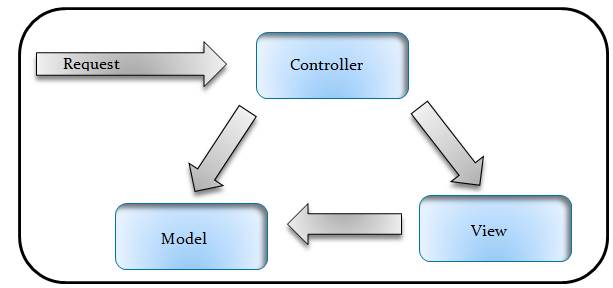
Let us start our discussion by creating the first MVC application. File-> New Project and select the ASP.NET MVC 3 Web Application template.
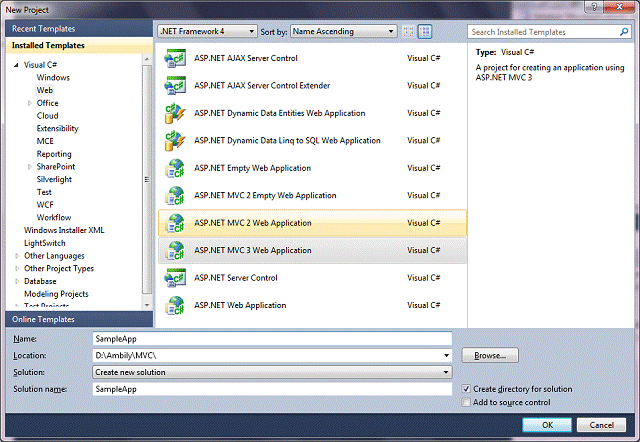
This will open the new ASP.NET MVC 3 Project window.
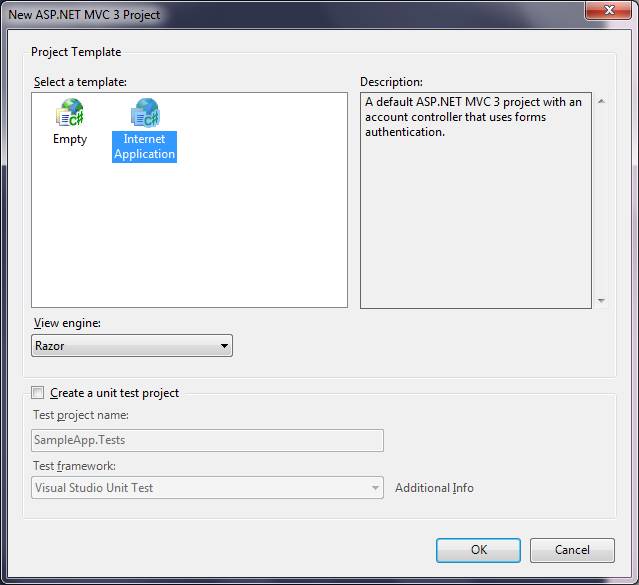
Select either Empty or Internet Application. Empty will create a blank application. Internet application will create an application with few default pages. For our sample, I will select the Internet Application option.
We can choose to create a test project along with our MVC application from the same window. Also, we can choose the View Engine as ASPX or Razor. ASPX is for backward compatibility.
Our new solution will look like: